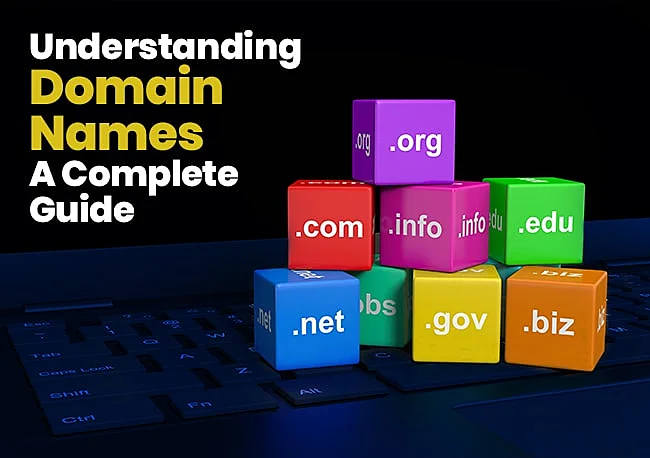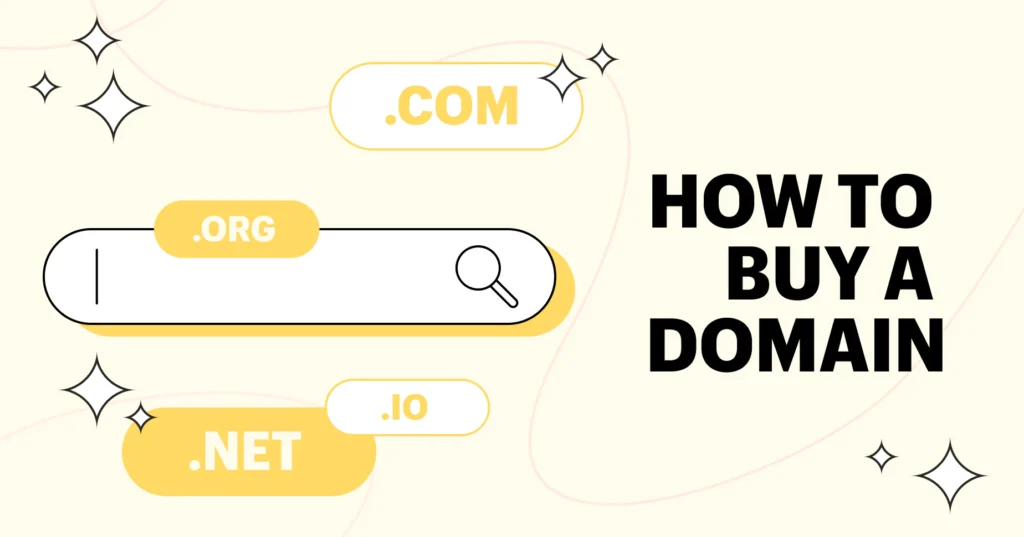A domain name is a human-readable address that serves to identify a website or other online resource. It’s basically the internet version of a physical address. Here’s given A Comprehensive Guide: Domain names
How it works?
IP Address: Every device connected to the internet is assigned a unique numerical address known, as an IP address.
DNS: The Domain Name system (DNS) converts human readable domain names to IP addresses.
Mapping: When you enter a domain name into web browser, your computer makes a request to a DNS server to look up the related IP address.
Domain name: Google.com
IP Address: 142.250.184.142 (This is only an example.)
Key Points: Domain names are considerably easier to remember than IP addresses.
Unique: Every domain name must be unique.
Structure: Domain name must be unique.
Second level domain: The name you pick (e.g., Google).
Top-level domain (TLD): The extension (e.g., ,com, .NET, .org).
In essence: A domain is an essential computer of the internet infrastructure, allowing individuals to easily discover and access online content.
How to buy a domain?
Purchasing a domain name is a basic producer. Hers’s a step by step instruction; A Comprehensive Guide:Domain names
- Choose a domain name.
- Brainstorm: Come up with a distinctive name for your brand or business.
- Keep it simple: Choose something simple to spell and remember.
- Consider TLDs. Choose between a generic top-level domain (TLD) such as .com, or .net and a country specific TLD like .lk for Sri Lanka.
- Check availability: Visit domain registrar’s website (such as Godaddy, Namecheap, or Google Domains).
- Search for your domain: Enter your chosen domain name to see whether it is available.
- Choose alternatives: If your initial option is already taken, check other versions or TLDs.
Select a registrar:
Compare Prices: Different registrars may provide different pricing and packages.
Look for features: Determine whether they provide privacy protection, email forwarding, or another services.
Read reviews to ensure the registrar is trustworthy and trusted.
Purchase the domain:
Add to cart: Once you’ve discovered an available domain, add it your cart.
Choose a registration Period: You may manually register a domain for anything from one to ten years.
Consider Add-Ons: determine whether you want privacy protection or other add-ons (some registrars provide this fir free, while others charge a free).
Sign up for an account with the registrar.
Complete the Purchase:
Enter Payment Details: Please enter your payment information to complete the transcation.
Set up DNS and Hosting:
Link to hosting: If you have a website, you must direct the domain to your to Hosting service by modifying the DNS settings.
Manage your domain: Make any required modifications to your domain settings using the registrar’s dashboard.
Maintain the domain:
Renewal: To avoid losing your domain, keep track of its renewal date.
Update Contact information: Ensure that your information is current in the registrar’s database.
Optional Tips:
Consider enabling domain privacy protection to keep your personal information concealed from public WHOIS databases.
Look for Deals: Some registrars offer first year savings, but be mindful of renewal fees.
That is it! Your domain has been registered, and you may use it for your website.
Can I sell my Domain?
Yes, you may sell your domain. Selling a domain may be a lucrative business, especially id if the domain is in great demand. Here’s how to sell a domain:
Determine the value of your domain:
Investigate Comparable sales: Look into previous sales of comparable domain to get an estimate of how much yours could be worth.
Use Valuation Tools: Websites such as GoDaddy’s Domain Appraisal tool and estibot can provide an estimated value.
Consider Factor: Short, memorable, keyword rich domains with popular TLDs (such as .com) are often more lucrative.
Select a selling Method:
Direct sale: You may sell your domain name directly to a buyer. This might include using personal networks or contacting possible customers.
Negotiate and close the deal:
Be flexible: Be willing to negotiate, particularly if there is real desire.
Use Escrow: protect yourself by allowing a reputable escrow provider to handle the transaction.
Transfer Ownership: One payment has been confirmed, begin the domain transfer to the new owner.
Additional tips:
Domain Age: Older domains are frequently more valuable.
Backlinks: A domain with backlinks may be more appealing to buyers.
Website Traffic: if the domain has a popular website, it may be worth more money.
Consider turning off domain privacy to demonstrate ownership and foster trust.
Remember that selling a domain might take him. Patience and persistence are essential.
How much does a Domain Cost?
Domain names normally cost between $10 and $20 per year. However, this can vary depending on various factors:
TLDs (Top Level domain):
Domain Registrar
Domain Length and keywords
Example Domain Prices